A new bugfix revision is available. We are continuing to improve Unity 3 and especially the Admin Console. This revision fixes couple of rather serious issues that were introduced in version 3. Note that a (minimal, and backwards compatible) modification of database schema may be performed on the first start of Unity 3.1.1.
OAuth translation profiles reset fixed
The most serious bug which was addressed, was causing an OAuth authenticator’s input translation profiles to be reset to a default value, after opening such OAuth authenticator in Console. This happened for all standard providers (i.e. all but custom). The bug was fixed in 3.1.1, but unfortunately we can not automatically recover the overwritten data. This can be done manually in one of two ways:
- if you have the definition of the translation profile in a config file from Unity 2 times: update Unity to 3.1.1, then launch the legacy AdminUI and reload OAuth authenticator (Server Management -> Authenticators).
- otherwise update Unity to 3.1.1 and recreate profile manually in Console. Using Unity 2, started from backup may be helpful, to view the correct profile.
Unity 3.1.1 additionally fixes bugs occurring after the in-place migration: problems with storage of local files (e.g. upload of images) and loading of Identity Providers view with OAuth IdP.
Embedding included profiles
What is more in this release we provide a small additional feature, filling a small gap between Admin UI and Console in case of translation profile editing. Since in Console there is no more a central view of all translation profiles, the profiles which are included (e.g. all default OAuth providers translation profiles) couldn’t be neither viewed nor copied and subsequently modified. A new small feature allows for working around this problem. A profile include statement has a new action, that allows for coping the contents of the included profile, efectivelly embedding it instead of including.
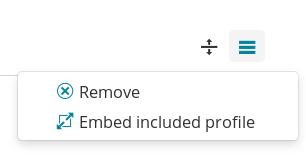
This option is also suggested action to be performed for custom profiles that were migrated from Unity 2. After migration those profiles are included in authenticators configurations. After embedding the profiles can be viewed and edited in a regular way.
Note that in future we plan to enrich profile editing a lot, making it more user friendly and in general easier to understand.
